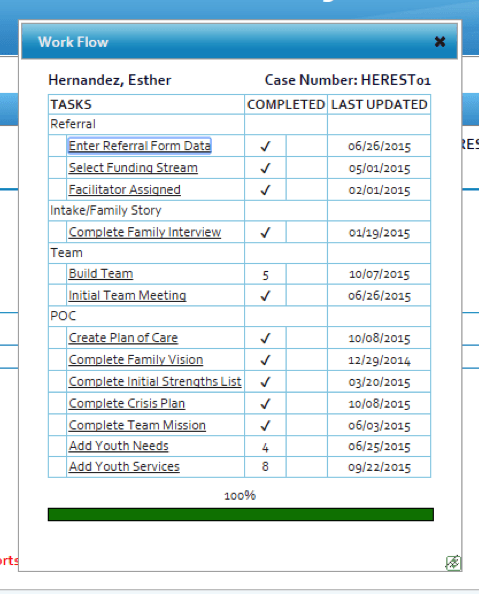Streamline and optimize your workflow with flexible software that fits your process.
FidelityEHR’s unique architecture is designed to proactively support research-based practice models relevant to the field such as care coordination, Wraparound, addiction service, transition services and any team-oriented service model. The research-based practice model orientation supporting clinical care comes with an established and recommended workflow, which can be adjusted to meet customer needs with an easy-to-use Workflow Builder that allows customers to make changes to the workflow from the recommended default workflow and/or to rebuild and re-shape the workflow as needed.
FidelityEHR and the Workflow Builder allow the User a high level of flexibility to meet the needs of their organizational structure and multiple divisions’ and/or organizations’ workflow needs. Organizations can choose to use the established, research-based practice model workflow informed by the National Wraparound Initiative for each client record and share as a resource to all sub-organizations, or they can choose to uniquely customize the practice workflow for a customized model to fit for each sub-organization.
The high level of workflow flexibility, and the ability for the customer to use the Workflow Builder to customize as needed, assure direct practice model alignment. These features ultimately increase usability and user satisfaction, which in turn leads to practice model adherence and, ultimately, better quality assurance outcomes for the client.
The Workflow button will support the Care Manager through the enrollment process and establishing a Plan of Care. The Tasks related to the default workflow include:
- Referral
- Enter Referral Form Data
- Select Funding Stream
- Assigning a Facilitator
- Intake/Family Story
- Complete Family Interview
- Team
- Build Team
- Initial Team Meeting
- Plan of Care
- Create Plan of Care
- Complete Family Vision
- Complete Initial Strengths Lists
- Complete Crisis Plan
- Complete Team Mission
- Add Youth Needs
- Add Youth Services