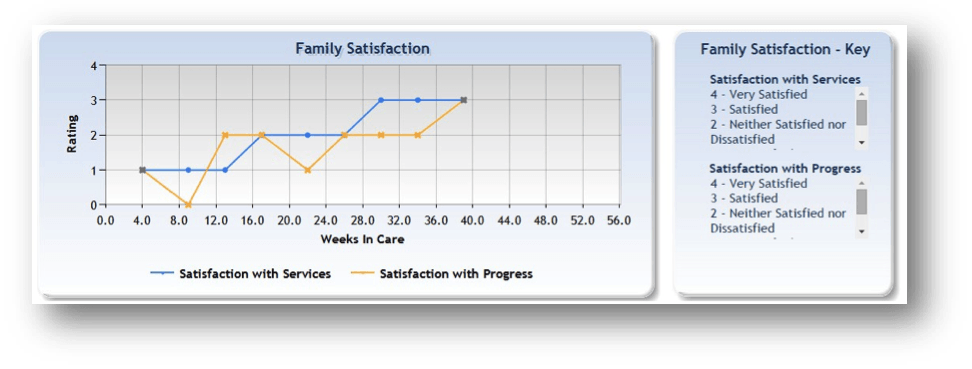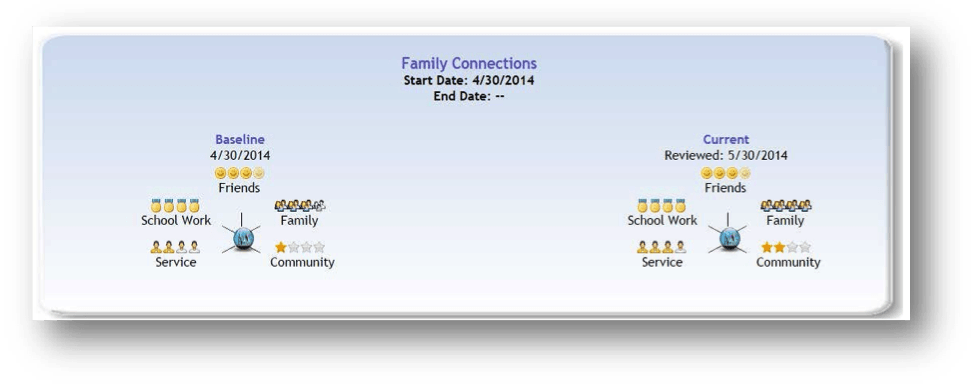Communicating and managing team-based tasks are easy in FidelityEHR.
FidelityEHR provides the ability to build, manage, and support client/family teams, schedule and document team meetings, and facilitate communication to ensure each team member is connected to the overall team and supported to effectively serve their role. Electronic signature functionality allows team members to sign a single document from multiple locations.
The Care Managers can identify Team Members and can add them to the record. The Client, Facilitator, and the Caregiver (entered in the referral form) are auto-populated as team members.
To add additional team members, the Care Manager simply selects the “Add” button and is prompted to add a User. Users may be already set-up in the system, while Non-Users, who will not be logging into the record, can be added to receive email notifications. These non-users may include a family member who was previously added in the Family tab.
Team members who are assigned to a family team are provided login credentials and a Role. Permissions are set to allow or restrict the level of access to the Youth record as needed. This includes but is not limited to the areas of Assessments, Plans of Care, Service Notes, Messages to other Users, and Claims.
Team Meetings
Through the workflow functionality, the Care Manager is prompted to add Team Meetings to the workflow. When adding a Team Meeting, the Care Manager can record the date, time, type of meeting, meeting location, and add team members to the attendance list. All team members with a unique email address will receive a reminder 48 hours before the meeting is scheduled to occur. The Workflow will reflect the number of non-family team members that have been added to the record and if a team meeting has been scheduled. Reminder Functionality also offers team meeting reminders to alert team members of an upcoming team meeting.
After a Team Meeting has occurred, a Team Member with permission to access the Team Meeting feature can then enter the Duration, Attendance, and Review Core Assessments, including Family Satisfaction of Services and Progress as well as Family Support.
As a result of updates made during these Team Meetings, the Dashboard for each Assessment reviewed will be updated to include progress of the Family, specifically Family Satisfaction with Services and Progress toward meeting Needs. Such functions align with research in wraparound and social services in general that show such consistent goal-setting and progress monitoring is instrumental to achieving positive outcomes.
Similarly, dashboards within the Youth Record allow Team Members to easily see the crucial progress of the Family represented in visual format. Team Member details as well as Family Voice and Choice indicators are included in the Plan of Care. A Summary of the Care Coordinating Organization is included to briefly describe Facilitator, Supervisor, and Organization information that is pulled from throughout the Configuration and Youth Record.
Team Communication
The messages feature within FidelityEHR allows Users, any team members, family members, and clients to message each other within the client record. Upon logging in, Users click on their Messages tab to see a listing of any Messages sent to them by through the system as well as have the ability to send, edit, and reply to messages. Each team member will have a personal inbox within the system for direct messages to other team members and Care Manager. These users will receive notifications and reminders in their inbox regarding information on team meetings and requests for signature for the Plan of Care. All messages are captured and stored within the case record for future review and auditing. Additionally, FidelityEHR has the ability to send secure customizable messages and reminders to team members via email and/or text.
Care Managers and team members with permissions have the capability to set view-only reminders for the client and other team members. Reminders are customizable and Users can enter the text to be displayed, the reminder date, when the reminder should be triggered, and whether the reminder is for just the User or for team members as well.
eSignature
FidelityEHR has an embedded e-signature feature that allows for signing of relevant documents by document authors, general Users, administrators of the system, and non-User or parties external to the EHR with assigned relevance to the health record to include reviewers and authorizers/approvers.
All e-signature capabilities are permissions-based and use of this feature is an assignable permission to any User role. The eSignature feature is capable of being added to any document built within the system to include but not limited to client referrals, crisis plans, psycho-social assessments, clinical and quality assurance assessments, authorization forms, treatment plans (Plan of Care), contacts/progress notes, etc.
E-signature documents can be emailed to active enrolled Users or enrolled non-Users using a valid email address. The e-signature feature can also be used in real time to capture a signature without sending out in an email.