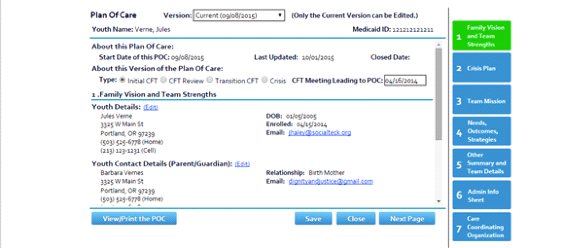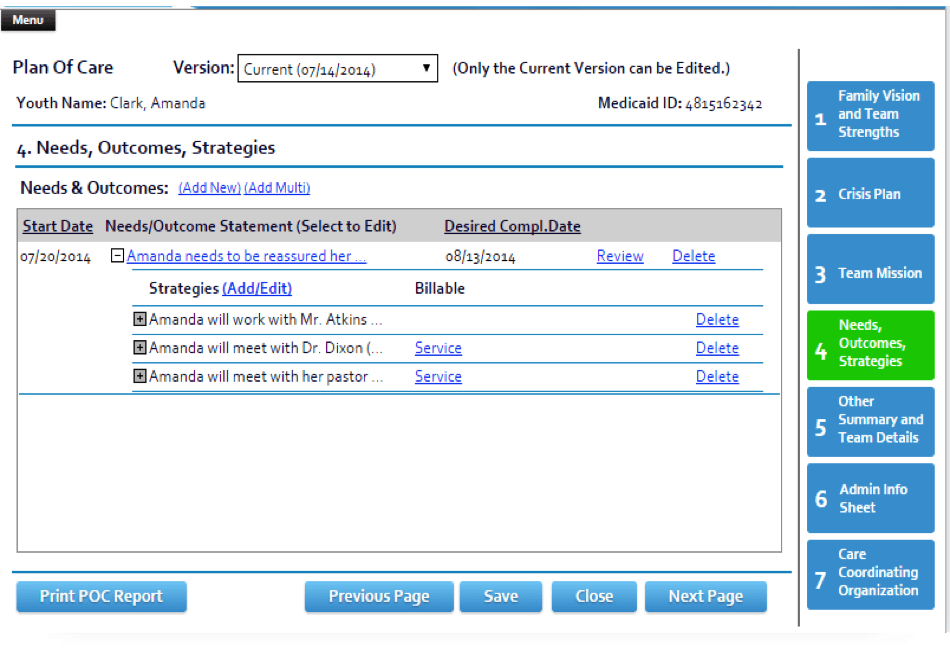FidelityEHR supports multiple assessment tools to identify strengths, risks, and needs, supports data-informed decision making, and aids in the development of high quality individualized Plans of Care and treatment plans. In addition to the licensed assessment tools listed below, the flexible Assessment Builder provides the ability to build and deploy new assessments or refine and customize existing tools. All assessment data is easily accessed through “dashboard” views, the report builder, quick query and/or custom reports.
Supported Licensed Assessment Tools:
- Child and Adolescent Needs and Strengths (CANS)
- Child and Adolescent Functional Assessment Scale – CAFAS
- The Wraparound Fidelity Index, Short Version (WFI-EZ)
Learn more about Assessments
Plan of Care:
FidelityEHR provides the capability to develop and maintain a Plan of Care (POC) that identifies all services delivered to the family, not just the client of record. The POC includes services and strategies developed through a collaborative partnership between the youth and family and all team members and that include natural and community supports. The POC as maintained and supported by FidelityEHR is a reflection of the true collaboration of the Wraparound model of care, taking into consideration Family Vision, Team Mission and Strengths, as well as Youth Needs, Outcomes, and Strategies. Any information entered throughout the Youth Record will auto-populate in the POC or the system will provide the User with the option to manually update information while in the Plan of Care.
Within the POC, there are seven sections of the POC on the right hand side in blue tabs with green for the screen being currently viewed. These tabs include:
- Family Vision and Team Strengths
- Crisis Plan
- Team Mission
- Needs, Outcomes, Strategies
- Other Summary and Team Details
- Admin Info Sheet
- Care Coordinating Organization
As specified by the research-based Wraparound practice model, the FidelityEHR Plan of Care is focused on identifying youth/family needs, with each need addressed by a set of Strategies that include both billable and non-billable services and tasks that support achieving specific outcomes associated with each need. The Youth Needs, Strategies and Tasks are clearly grouped together to make data entry and Review easy for the User.
If Strategies, Tasks, Crisis Plan Action Steps, or Crisis Plan Action Step Tasks are billable, Service information is accessed through a hyperlink to add or edit Service and Service Delivery information.
Within the POC, services can be authorized for a specific client as well as that client’s entire family. These services can be added in the Contact/Progress Notes as case management services, or in the treatment plan/Plan of Care in the Crisis Plan or Youth Needs sections. Each individual need or potential crisis can be linked to a specific service that can be authorized and tracked for service delivery and payment in the FidelityEHR system. Users can view all of the service delivery and costs for the entire family in a single treatment plan. Service costs reports with tables and trend graphs that summarize all costs for the entire family – or a single facilitator, the entire agency, or whole system of care – are available through the report builder.
The Crisis Plan housed in the Plan of Care includes details about Clinical Evaluator and Summary information, Youth Diagnosis, and Medications. Diagnoses are easily selectable from pick-lists and diagnoses for the Youth can be prioritized from 1-35. Finally, the Plan of Care (POC) can be readily customized through our POC Builder to reflect your specific Plan of Care requirements based on your specific Care Coordination model or practices.